As 2014 draws to a close, some of you may be wanting a new screen under your Christmas tree, or simply wondering what the best dedicated gaming screens are at the moment?
Great news, because this is the best guide for gamers you'll ever find!
Important detail: I'm not really taking your budget into account here, I'm simply showing you the best of what's out there so you won't be disappointed => Budget mini, €419. Price doesn't equal quality, but you still have to pay for quality.
Before we go any further, here's a reminder of what you need to know about screens and what's new:
- Firstly, the 120 and 144hz compared to the 60hz that preceded it => This is the most important upgrade for a gamer screen => The display is 2x smoother, the afterglow (persistence of the previous image) divided by 2. Choosing a gamer screen that isn't 120hz is heresy at a time when this technology has been democratised!
- Second thing: G-Sync, the only way today to combat the age-old phenomenon of tearing without any drawbacks. No latency (display delay) and no stuttering (irregularity of image refresh), unlike what you experience if you activate VSync => The graphics card sends the image to the screen as soon as it's ready, giving it the order to refresh its image. However, you need a compatible screen and a fairly recent nVidia graphics card (mini GTX 650 Ti). Find out more here: Video demoHardware.fr file , VideoList of compatible GPUs
- 4K gaming? Not for now, or at least not without major compromises, firstly on the refresh rate, which is blocked at 60Hz, and on detail in games, because even recent graphics cards have difficulty running 4K. SLI solution? Not for every purse, and SLI involves stuttering and irregularities in many cases, so I wouldn't recommend it. Find out more about the problems with SLI in this video! (english)
- WQHD resolution, also known as 1440p, or 2560×1440, is finally becoming available on 27″ screens, even at 144Hz, a good compromise before 4K, provided you are not too far from your screen, as the text is about the size of full HD on a 22-inch screen.
- Input lag is the time it takes for the screen to process the image sent to it by the graphics card and display it. It's often ignored by gamers, but it's absolutely crucial. High input lag makes you less accurate without you necessarily realising it, and puts you at a disadvantage against your opponents. I wouldn't recommend a screen with more than one frame of lag for gaming, because we know how to do better. Many screens have more than 2 or 3 frames of lag, but fortunately, manufacturers have recently broken the records! However, this figure is NEVER indicated by the manufacturer, and is difficult to measure. The website TFTcentral.co.uk is by far the most reliable protocol I know of for testing it. Input lag should not be confused with response time, which is simply afterglow (persistence of the previous image).
The criteria used, with one exception at the end, are as follows:
- 120hz minimum
- Very low input lag
- Very low persistence
- 1080p or 1440p
- Acceptable rendering (contrast, gamma, colours)
1440p screens
If you've got a tough machine or play games that don't require a lot of power, you can't expect your games to run at 2560×1440! There's only one interesting gamer screen in this resolution, and what a screen it is!
Asus ROG Swift PG278Q
The ultimate gamer screen of the moment, the best there is! You'll need it for 779 at materiel.net all the same.
At this price, not only does it have the luxury of being the only 2560×1440 144hz screen, it's also one of the few G-Sync compatible, and is among the crème de la crème when it comes to input-lag! But that's not all: it also offers relatively well-calibrated gamma and 8-bit colours (compared to the standard 6), average contrast, a small joystick for the menu, and a 2-port USB3 hub. Of course, it's a TN panel, so the viewing angles aren't perfect and neither is the homogeneity, so a professional graphic designer won't be happy, but for gamers, I repeat, this is the ultimate screen, so if you can afford it, go for it! Its one and only connector is DisplayPort, the only standard currently supporting G-Sync and capable of displaying 1440p 144hz, and it doesn't have a headphone socket or speakers (who uses them apart from 12-year-old Jean-Kevin?!). So you won't be plugging your PS3 into it, and that's just as well! Full test at TFT Central (english) Slightly less comprehensive test at lesnumeriques
1080p screens
The 1080p range is very wide, so there's plenty to choose from, but choosing the right screens for gaming isn't always easy, particularly because of the input-lag, which is only given in extensive tests by TFTCentral, for example, and sometimes by lesnumeriques.com.
By choosing full HD, you are asking less of your GPU (graphics card) than you would with 1440p. This is a parameter to take into account in relation to your GPU and your investment plans.
BenQ XL2720Z
Without G-Sync, 144Hz, and full HD 27″ : The BenQ Xl2720Z for €419, which is 'just' the record-breaker in terms of input lag and responsiveness, please! Highly recommended!
1.3ms input lag - we all applaud this massive fragg tool! Its effective contrast of 970:1 is average, but the default colours are not very faithful despite a gamma of 2.2 (just what we want) and an average temperature of 6700k (vs. 6500 targeted). You won't be buying this screen for graphics, although once it's been calibrated it'll give a very faithful rendering, but rather to be a beast for games requiring good responsiveness, and to have perfect comfort, with no perceptible afterglow or input lag.You'll also appreciate the fully adjustable tilt stand with a 3-port USB2 hub, and a remote control that lets you simply navigate the menus and choose from 3 image presets, including one that improves visibility in dark tones, so you can better see your enemies in the shadows with the Black eQualizer function?
You can find a detailed test at TFTCentral
Acer Predator XB270HAbprz
It is currently the only model that is G-Sync, 144hz, and full HD 27″: The Acer Predator XB270HAbprz for €499 Tests are still scarce on this very recent model, so it should be treated with caution, but it is nonetheless state-of-the-art on paper.
Extra large screens
I just had to talk about it! Some of you may already have several screens. Others may be drooling over 'Surround Display' (playing on 3 or 9 screens). Well, there's a compromise that's not just great for gaming, but is also excellent for everyday tasks such as photo editing and video editing.
LG 34UC97
This 34 inches is a combination of 2 screens full HD in width, but with a height in 1440p ! It's for you for 999 at materiel.net But compared to the two screens it replaces, 1440p isn't that expensive.
I'll tell you straight away, it's a dream for medium-speed games, but not great for fast games because of its IPS panel (remanence) and its input lag (20ms is still a good average, but the BenQ XL2720Z does 1.3ms). On the other hand, in terms of colour and homogeneity, it's better than TN screens and may be suitable for graphics.
The advantages of the sourround, without the borders, and with a still normal FOV (display width, field of vision)! It's curved to make it pleasant to look at despite its size! You get a definition of 3440×1440, i.e. 2.4x a simple full HD screen, with a perfect size/resolution ratio! The bomb! However, your PC will have to be a killer too if you want to keep up with the resolution.
Unfortunately, we don't have a full test, BUT its non-curved little brother, the 34UM95 has been reviewed on tftcentral !
I'd advise you to see it directly in a very detailed video from LinusTechTips, not least because very few (none?) tests have been carried out on this screen, and it has to be seen to understand the real interest and comfort of the thing, particularly because it's curved.


Leave a Reply
You must be logged in to post a comment.