The SSH key connection is the fastest and most secure way of connecting to your server.
Contents
This tutorial is in 3 steps:
- Creating an RSA key with PuttyGen
- Add the key to your server
- Configure Putty to use the public key and save the configuration for future connections
Useful links
Putty/Puttygen: https://www.putty.org/

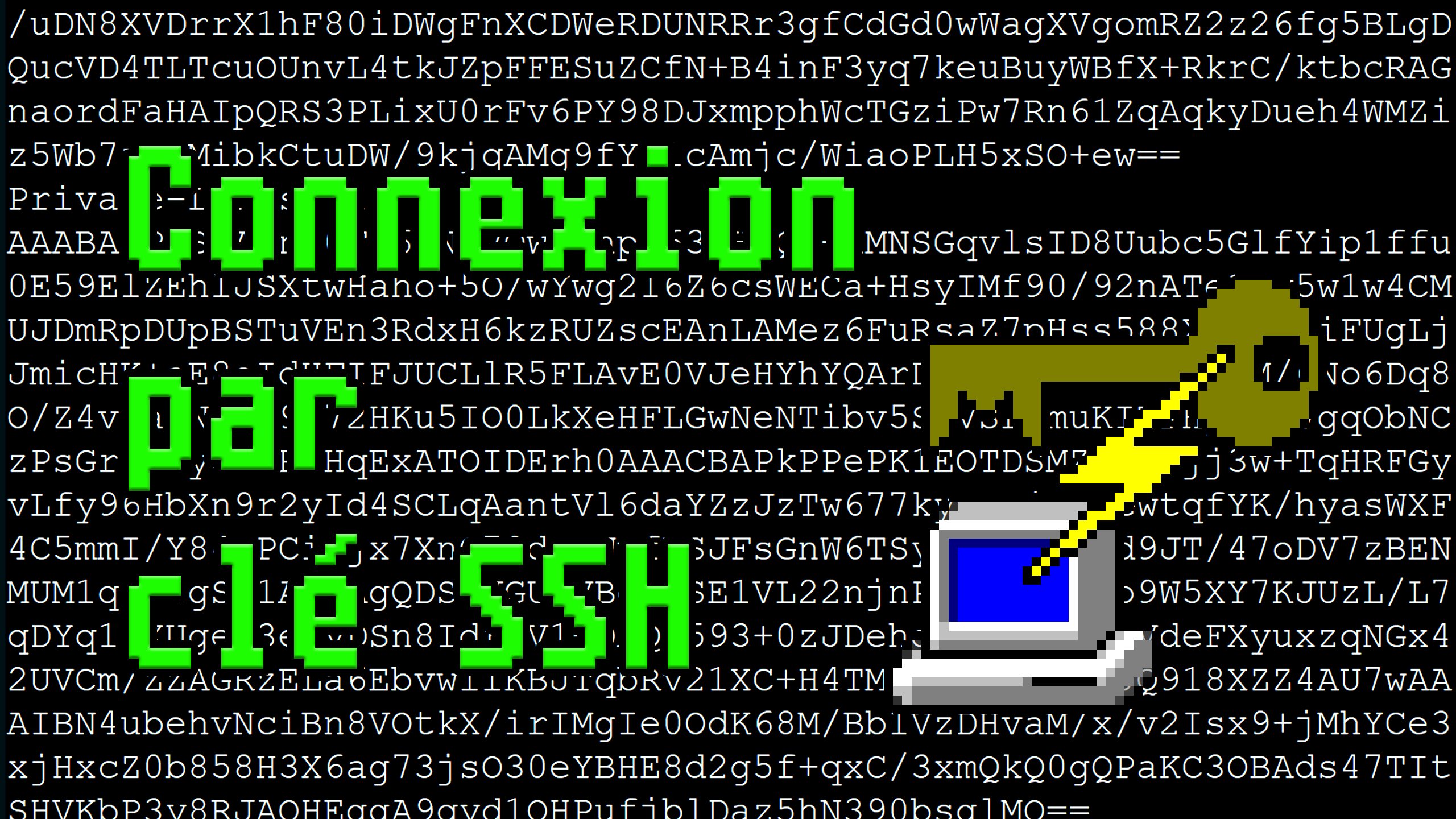
Leave a Reply
You must be logged in to post a comment.